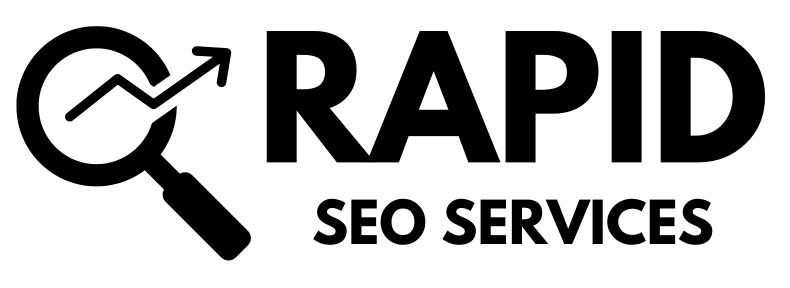In the ever-evolving world of the internet, websites undergo continuous updates, changes, and revamps to improve their search engine optimization (SEO) and user experience. However, these alterations don’t always yield the desired results. When faced with unexpected challenges or drops in rankings, it becomes crucial to identify the root cause and rectify it promptly. This is where the Wayback Machine, a remarkable tool offered by the Internet Archive, comes to the rescue.
What is Wayback Machine?
The Wayback Machine, developed by the non-profit organization Internet Archive, is a vast digital library that preserves web pages from the past. Launched in 1996, it has amassed an impressive collection of over 362 billion web pages, allowing users to access snapshots of websites at different points in time. This invaluable resource serves as a historical archive, allowing individuals to explore the evolution of websites and access valuable information from the past.
How to Use the Wayback Machine
Using the Wayback Machine is simple and intuitive. Just visit the archive.org website and enter the URL you want to explore. The Wayback Machine will then display a timeline of dates when the site was captured and archived. By selecting a specific date, you can view how the website appeared at that particular moment in time. This functionality enables users to compare different site versions, investigate changes, and gather valuable insights for various purposes, including SEO.
Check out this video from Internet Archive to understand more about How to use the Wayback Machine:
Now that we understand the basics of the Wayback Machine, let’s explore how it can be leveraged to enhance your SEO strategy and optimize your website.
Now that we understand the basics of the Wayback Machine, let’s explore how it can be leveraged to enhance your SEO strategy and optimize your website.
View Site Changes
One of the primary uses of the Wayback Machine is to view and analyze changes made to a website over time. By comparing snapshots from different dates, you can identify when specific alterations were implemented and how they may have affected your site’s performance. This feature is particularly useful when trying to determine the cause of a sudden drop in rankings or traffic. Analyzing the page’s appearance before and after the change can help you pinpoint the issue and develop a plan to address it effectively.
Familiarize Yourself with a Site
When working with a new client or project, it’s essential to familiarize yourself with the site’s history, brand voice, and overall evolution. The Wayback Machine allows you to delve into the past and understand how the website has transformed over the years. By exploring previous versions, you can gain insights into the brand’s messaging, content strategy, and design choices. This knowledge is invaluable when aligning your SEO efforts with the client’s goals and ensuring continuity in their brand identity.
Find Old Redirect Opportunities
For websites that have undergone significant changes, such as redesigns or restructuring, it’s crucial to preserve valuable URLs that may have been lost in the process. The Wayback Machine can help you identify and reclaim these old URLs, which may still receive traffic or have valuable backlinks. By utilizing the Wayback Machine in conjunction with tools like Screaming Frog, you can compile a list of historical URLs and check their status codes. This process allows you to implement appropriate redirects and maintain the link equity associated with those URLs.
Discover Old URL Structures
When a website’s URL structure is modified, it’s common for the previous structure to be forgotten, leading to potential issues with data retrieval and user experience. By using the Wayback Machine, you can uncover the old URL structure and map it to the new one. This is particularly valuable for sites that have reorganized their content or changed the naming conventions of subfolders. By understanding the previous URL structure, you can ensure a seamless transition for users and search engines when navigating your site.
Examine Robots.txt
Robots.txt plays a crucial role in controlling the crawling and indexing behavior of search engine bots on a website. When migrating to a new site or encountering crawling issues, the Wayback Machine can be a valuable tool for examining changes in a site’s robots.txt file. By comparing snapshots from different dates, you can identify modifications made to the file and evaluate their impact on search engine crawling. This information is instrumental in resolving technical issues and ensuring optimal visibility for your website.
Validate Analytics Code Placement and Use
Accurate and properly implemented analytics tracking is essential for gathering reliable data and making informed decisions. The Wayback Machine can help you validate the placement and use of analytics code on your website. By accessing previous versions of a page, you can review the source code and verify whether the analytics tags were correctly implemented. This feature is particularly valuable when troubleshooting discrepancies or anomalies in your analytics data.
Dig Deeper into Pathing Analysis
Pathing analysis is a powerful technique for understanding user behavior and navigation patterns on your website. The Wayback Machine can assist in this analysis by providing you with historical snapshots of different paths and page layouts. By examining changes in user flow and identifying elements that may have influenced conversions, you can uncover valuable insights for conversion rate optimization (CRO). Whether it’s forms, buttons, or content variations, the Wayback Machine allows you to explore the past and optimize the present.
Identify Site Structure
Website structure plays a critical role in both user experience and search engine optimization. The Wayback Machine offers a unique opportunity to understand the past hierarchy or taxonomy of a site. By exploring previous versions, you can identify page consolidation, expansion, or changes in the site’s organization. This knowledge enables you to make informed decisions about your site’s structure and ensure optimal findability for users and search engines.
Find Old Content
Content updates are an integral part of maintaining a vibrant and relevant website. However, sometimes valuable content may accidentally get deleted or lost during updates. The Wayback Machine can help you locate and recover old content by providing snapshots of previous versions of a page. By accessing these snapshots, you can retrieve lost information, reinstate valuable content, and maintain your site’s visibility and rankings.
Perform a Marketing Mix Analysis
Understanding the impact of different marketing channels and initiatives is crucial for optimizing your overall strategy. The Wayback Machine enables you to perform a marketing mix analysis by examining landing pages, product pages, and other relevant elements. By comparing past and present versions, you can identify changes that may have influenced performance and determine which aspects of your marketing mix are driving success. This information empowers you to make data-driven decisions and allocate resources effectively.
Conclusion
In conclusion, the Wayback Machine is a powerful tool that offers valuable insights and resources for website analysis and SEO. From exploring site changes to validating analytics code placement, this tool provides a comprehensive toolkit for optimizing your website and driving sustainable growth. By leveraging the Wayback Machine effectively, you can unlock the potential of historical data and make informed decisions to enhance your SEO strategy.
With its extensive features and immense archival repository, the Wayback Machine remains an indispensable resource for webmasters, SEO professionals, and anyone interested in delving into the rich history of the internet.
So, embrace the power of the Wayback Machine and unlock the secrets of the past to shape a better future for your website.