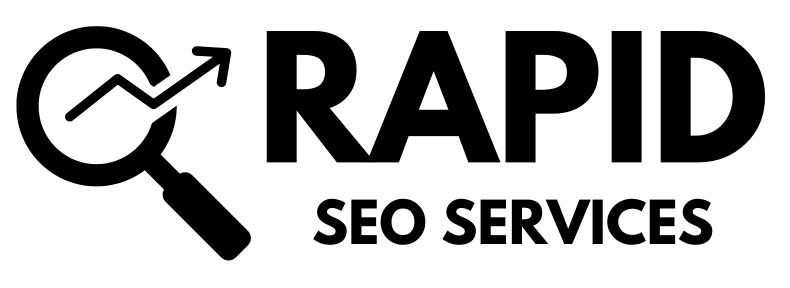If you’re looking to improve your website’s search engine optimization (SEO), then checking your sitemap is a fundamental step. A sitemap is a list of all the pages on your website that you want search engines to crawl and index. It helps search engines understand the structure of your website and find all the pages you want them to. In this article, we will explore how to check the sitemap of a website, the types of sitemaps, and why they are important for SEO.
What is a Sitemap?
In simple words, we can say a sitemap is a file that contains a list of all your website’s URLs. It helps search engines understand the structure of your website and find all the pages you want them to. Sitemaps can be in two different formats: HTML and XML.
HTML Sitemaps
The purpose of HTML sitemaps is to assist human users by providing an easy-to-access listing of all the pages on the website. It is generally located in the footer of a website and can be easily accessed by visitors. HTML sitemaps are formatted links that show readers what’s on a site, and they have limited SEO value. While HTML sitemaps can add SEO value in limited circumstances, they are not necessary for SEO purposes.
XML Sitemaps
XML sitemaps are the most common sitemap format that search engines use to crawl websites. It provides important information about the URLs on your website, including pages, videos, images, and files, and what their relation is. Along with the pages, XML sitemaps also include additional metadata about each URL, such as the last updated date, how often it changes, and its priority compared to the other pages.
When it comes to SEO best practices, an XML sitemap should be optimized to include only indexable and quality content. Any broken (404), redirecting, or duplicate page inside the sitemap could confuse search engines.
Why Do You Need to Check Your Sitemap?
Before we dive into how to check the sitemap of a website, let’s discuss why it’s important to do so. Checking your sitemap helps you to ensure that it’s valid, up-to-date, and contains all the URLs that you want search engines to crawl and index. A sitemap is an irreplaceable and simple way to inform search engines about the important content on your website.
Without a sitemap, search engines may have a hard time finding all the pages on your website, especially if you have a large website or a lot of dynamic content. This can lead to inferior crawl coverage and slower indexing of new content, which, in turn, can hurt your website’s visibility in search engine results.
How do you check the sitemap of a website?
Now that we have covered the basics of sitemaps let’s look at how to check the sitemap of a website. You can check the sitemap in several ways, including:
Check the Root Directory
The first place to check for your sitemap is in the root directory of your website. Sitemaps are usually located in the domain’s root directory, e.g., https://www.example.com/sitemap.xml. If your sitemap is in the root directory, you can easily check it by typing the URL into your browser.
Use Google Search Console
Search Console is a free Google tool for monitoring how your website performs in Google searches. It also provides information about your website’s sitemap. To check your sitemap in Google Search Console, follow these steps:
1. Log in to Google Search Console.
2. Select your website.
3. Then, click on “Sitemaps” in the left-hand menu.
4. If you have a sitemap submitted, it will be listed here.
Use a Sitemap Checker Tool
If you want to check your sitemap quickly, you can use a sitemap checker tool. Some popular sitemap checker tools include:
- Screaming Frog SEO Spider https://www.screamingfrog.co.uk/seo-spider/
- XML Sitemap Generator https://www.xml-sitemaps.com/
- Google Sitemap Checker Tool https://www.web-site-map.com/xml_sitemap.php
These tools will crawl your website and check for any errors in your sitemap, including broken links, missing pages, and incorrect syntax.
Tips for Optimizing Your Sitemap
Now that you know how to check the sitemap of a website, let’s look at some tips for optimizing it to improve your website’s SEO.
Keep Your Sitemap Up-To-Date
It’s essential to keep your sitemap up-to-date to ensure that search engines can crawl and index all the pages on your website. If you add new pages or make changes to existing ones, don’t forget to update your sitemap.
Include Only Indexable and Quality Content
Make sure that your sitemap includes only indexable and quality content. Exclude any broken (404), redirecting, or duplicate pages from your sitemap, as this could confuse search engines.
Use Descriptive URLs
Use descriptive URLs for your pages and include them in your sitemap. Descriptive URLs help search engines understand the content of your pages and improve your website’s visibility in search engine results.
Prioritize Important Pages
Assign a priority value to each page in your sitemap, with the highest priority being assigned to the most important pages on your website. Prioritizing important pages can help search engines crawl and index them faster, improving their visibility in search engine results.
Use XML Sitemap Extensions
Use XML sitemap extensions to provide additional information about your pages, such as images, videos, and news articles. This information can help search engines understand the content of your pages better and improve your website’s visibility in search engine results.
Conclusion
Checking your sitemap is essential for improving your website’s SEO. A sitemap helps search engines crawl and index all the pages on your website and understand its structure. In the world of website maps, there are two types: HTML and XML. While HTML sitemaps have limited SEO value, XML sitemaps are the most common sitemap format used by search engines to crawl websites. Make sure to keep your sitemap up-to-date, include only indexable and quality content, use descriptive URLs, prioritize important pages, and use XML sitemap extensions to provide additional information about your pages. By following the tips listed in this how-to check the sitemap of a website blog, you can improve your website’s visibility in search engine results, attract more organic traffic, and, ultimately, grow your business.
Top Searches
What Type of Sitemap Is the Most Important for SEO? | How Does Google My Business Work | How to Transfer Ownership of Google My Business | Can Digital Marketing Be Replaced by AI | Best SEO Tools for Small Businesses | Best Free Apps For Social Media Marketing | How Long Should a Meta Title Be from SEO Perspective | How to Check the Sitemap of Your Website | Importance Of SEO In Digital Marketing | PPC Management for Small Business | Benefits of LinkedIn Advertising | How to Optimize for People Also Ask | Benefits of International SEO | What’s a Best Practice for Using Ad Extensions | Can You Merge Instagram Accounts